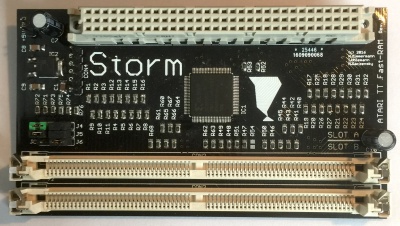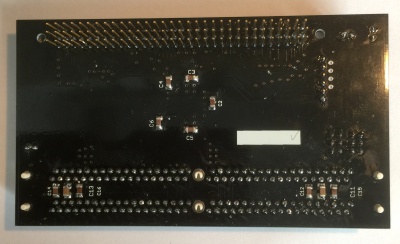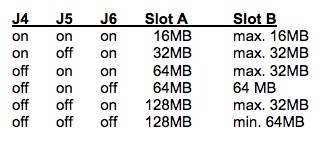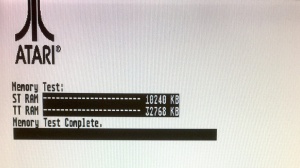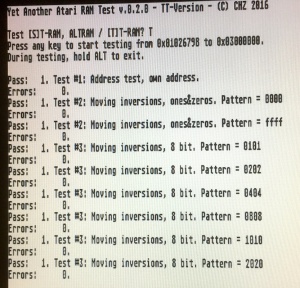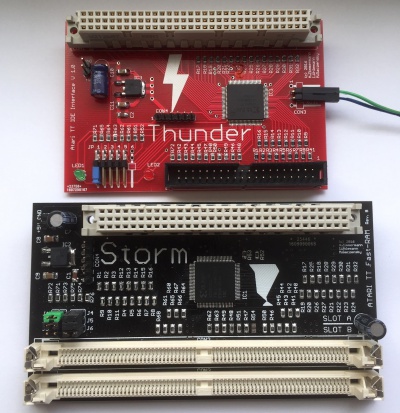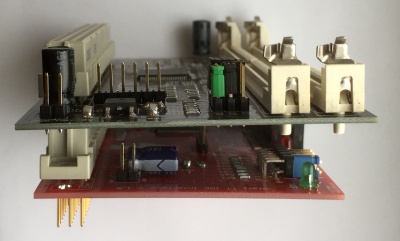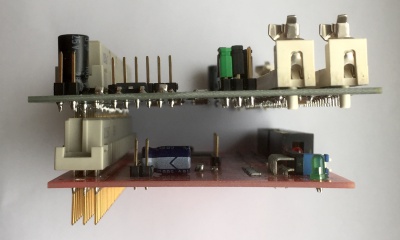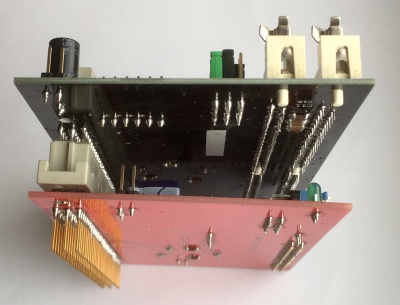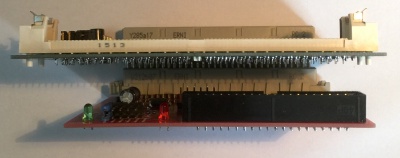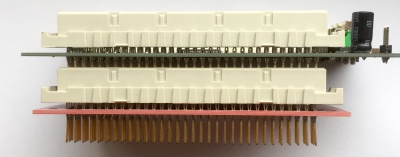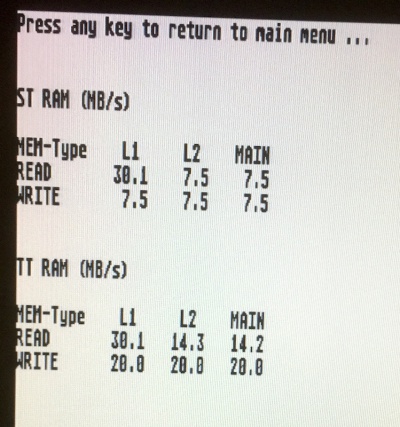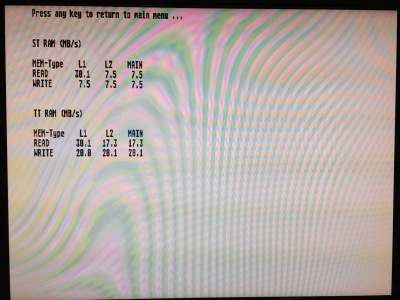Storm - English Version
General
The "Storm" is a newly developed memory extension for the Atari TT. It offers the possibility to equip the TT with fast-Ram (TT-Ram) with standard PS/2 memory modules. The speed advantage of programs in the TT Ram is enormous. The Storm supports the burst mode offered by the 68030. There are two options for the burst: FastPage and EDO, where the EDO mode supports a much higher data transfer rate when reading from the memory (see results at the very end). The Storm is completely Plug & Play. The extension is plugged onto the TT-RAM socket of the Atari TT (internal slot in front of the power supply, 96-pin spring strip).
Features
- new development from the year 2016 (Pakman, Tuxie, Gaga)
- is recognized by the system without a driver
- no soldering required, easy installation, fully pluggable
- supports standard PS/2 memory modules in the sizes 16MB, 32MB, 64MB and 128MB
- works with one or two modules
- 2 memory slots, supports modules of the same or different size (SIMM A and SIMM B)
- Extension therefore 16MB up to 256MB FastRAM (TT-RAM)
- ideal for using an alternative operating system (Mint, Magic)
- no effect on the existing ST-RAM (2MB or 10MB)
- Protection of the TT bus against overload caused by buffered data, address and control lines
- compact design in SMD design
- central element is a programmable logic block (CPLD) from Xilinx
- looped TT-RAM socket, which allows an extension, for example with the Thunder IDE Interface
- 3 operating modes selectable via jumper block: normal / FPM burst / EDO burst
- also works in accelerated TT, thus further performance increase (tested with 20MHz bus and 40MHz CPU)
- perfect for use with the Thunder IDE Interface
- by patched TOS correct display of the memory size also from 100MB (Patch is however not necessarily required)
- handmade, SMD in the reflow process
Specification
On the Storm, there are two sockets for each PS/2 memory module, in addition to the looped-through 96-pole spring strip. These sockets are coded so that incorrect installation is not possible.
There are two jumper blocks on the bottom left. The block J1, J2, and J3 is responsible for setting the operating mode. Blocks J3, J4 and J5 are responsible for setting the memory size.
Con4 as well as the pins GND and + 5V on the upper left are necessary for programming the CPLD - please leave unused and never connect!
Hardwarerevisions and firmware
As of 15th september 2017 there are 3 hardwarerevisions of the Thunder, namely Rev. A (blue prototype), Rev. B and Rev. C (respectively black). The different revisions have the same features and are somewhat different in structure, but not in the functionality. The Rev. A is only recommended for the towing installation due to its slightly larger dimensions.
As of 05th august 2017 the following firmware is currently available: 202.
Jumpersettings and meaning
The Storm was tested in various TT. There are no differences in the various board revisions, neither the TT nor the Storm.
Storm provides the best performance with the Thunder IDE Interface. The Storm can also be operated alone of course, thus without Thunder.
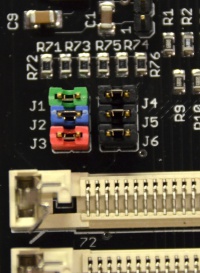 The operating mode and memory size are set via jumper J1 - J6.
The operating mode and memory size are set via jumper J1 - J6.
Important instructions
If only one memory module is used, please insert this into slot A (= SIMM A). This is the back slot. If two modules of different sizes are used, the larger module must be plugged into slot A. Both slots are labeled.
Edo Burst only works with real EDO memory of course!
The recommended setting is with FPM burst. If this works, the EDO burst can be tried. This allows IDE transfer rates of near 6 MB / s!
As with the MagnumTT, 4MB and 8MB modules are not supported.
16MB and 64MB modules are equipped on one side. 32MB and 128MB modules are equipped on both sides, these have 2 banks.
The default setting on delivery is set to 2 x 16 MB with Fastpage burst (all jumpers set to J3).
Operating modes (J1 - J3)
The three different operating modes are set with the jumpers J1 to J3 as follows:
- J1 activates Storm in normal mode without burst (J1 on, J2 off, J3 off) - green jumper (must always be set)
- J2 activates Fastpage burst mode (J1 on, J2 on, J3 off) - blue jumper (= default setting)
- J3 activates EDO burst mode (J1 on, J2 on, J3 on) - red jumper
Memory size (J4 - J6)
Set the memory size using jumpers J4 to J6 as follows:
- J4: off = SIMM A has 64MB per bank (64MB or 128MB), on = SIMM A has 16MB per bank (16MB or 32MB)
- J5: off = SIMM A has two banks (32MB or 128MB), on = SIMM A has only one bank (16MB or 64MB), Note: If SIMM B is not occupied, the setting of J5 is irrelevant.
- J6: off = SIMM B has 64MB per bank (64MB or 128MB), on = SIMM B has 16MB per bank (16MB or 32MB), Note: If SIMM B is not occupied, the setting of J6 does not matter.
This leads to the following possibilities:
Here are the most frequently used settings when using 2 modules with the same memory size in SIMM A and SIMM B:
- 2 x 16 MB = 32MB FastRAM: J4 on, J5 on, J6 on (= standardsetting)
- 2 x 32 MB = 64MB FastRAM: J4 on, J5 off, J6 on
- 2 x 64 MB = 128MB FastRAM: J4 off, J5 on, J6 off
- 2 x 128 MB = 256MB FastRAM: J4 off, J5 off, J6 off
Installation
To install the Storm, the housing cover must be removed when the TT is de-energized. On the left side directly in front of the power supply there is the 96-pin expansion socket, usually gray or black. If there is already a card, it must be carefully removed to make room for the new Storm. If the Thunder IDE Interface is installed already, please plug in the IDE interface after instructions and then on the Thunder the Storm. See also the pictures at the end of the article and then you will know, what I mean.
Make sure that the card is properly seated in the base socket, that is, neither pins nor free, as there is a risk of serious damage.
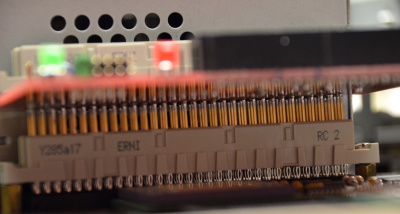
 correct fit (here with the Thunder IDE Interface)
correct fit (here with the Thunder IDE Interface)
Then plug the gilded pins on the back side of the Storm very gently and smoothly into the socket.
If necessary, the Storm can be fixed to the mainboard by two screws.
The Storm in the Rev. B and C is designed so that the internal installation itself works even with 2 large (high) 128MB modules.
A separate power supply is not necessary for the Storm. Operation is ensured by the internal power supply.
For TT motherboard versions with Daughterboard or plugged PGA CPU, it is recommended to isolate the Storm (or below it the Thunder) to the TT to avoid short circuits.
Since a large number of memory modules are not correctly coded, an automatic recognition of the size was omitted. The size of the memory modules must be set via jumper J3 - J6. The two PS/2 modules do not necessarily have the same size, but the one with the bigger RAM size must be plugged into slot A.
 Storm (and Thunder) installed correctly
Storm (and Thunder) installed correctly
Test and commissioning
After the Storm Fastram card has been installed correctly into the TT, the correct function should be checked.
It is very important that the correct memory size is set and displayed. Otherwise data loss can occur on connected data carriers (e.g. HDD, CF).
The first test therefore is better without any hard disk.
After power up the TT, the system should increment the memory and display the correct size, first the ST RAM, then the TT RAM of the Storm.
If the TT-RAM test shows errors in the Atari-owned memory test by "X" in the bar, either the memory modules are faulty or the Storm is set too fast for the memory.
In this case, please reduce the set mode by one level, e.g. instead of EDO burst, only the FPM burst (J1 and J2 on, J3 off). If this does not affect, then switch off the burst mode completely (J1 on, J2 and J3 off).
If the TT should behave conspicuously, then pull J1 (off = Storm switched off). The TT should have the same behavior as without plugged Storm in it. If this does not work, please contact the developer.
If, on the other hand, the Atari-owned memory test succeeds, which is indicated by "-" in the bar without "X" and the correct size of both RAMs is displayed, the Storm is ready for use.
If you want to know it exactly, you can start the test program YARTTT by Christian Zietz in the latest version and test the access to the FastRAM in detail.
https://www.chzsoft.de/site/hardware/diverse-kleinigkeiten-fur-den-atari-st/
This test run may take up to several hours depending on the memory size.
In absolute exceptional cases, the memory itself may also prove to be incompatible when using abnormal refresh cycles.
Storm and Thunder in combination
For more infos and pic see here [1]
Exemplary test results
Memtest with FPM-Burst (more 14 MB/s read, 20MB/s write)
Memtest with EDO-Burst (more than 17 MB/s red, 20 MB/s write)
last update: 17th september 2017 (Gaga & Tuxie)