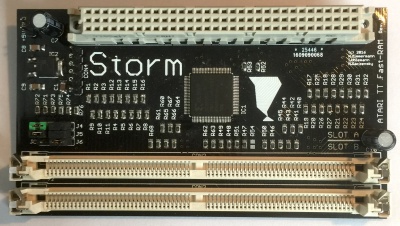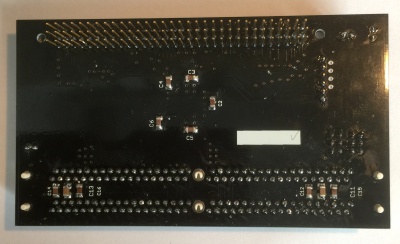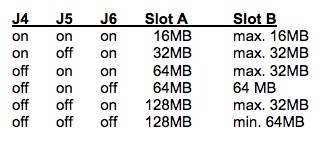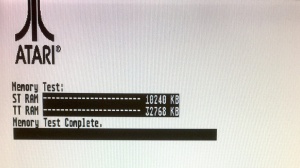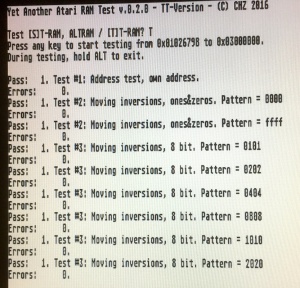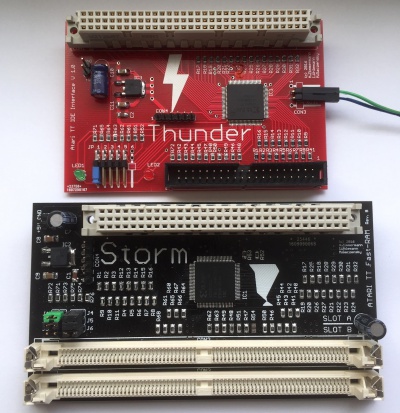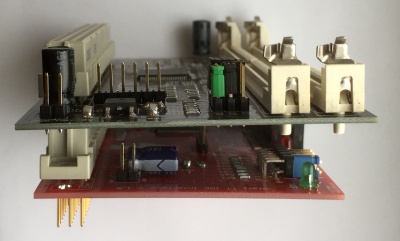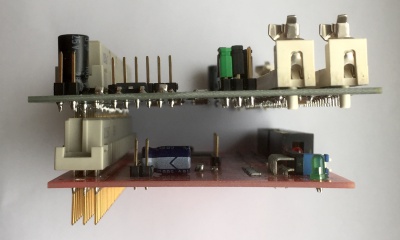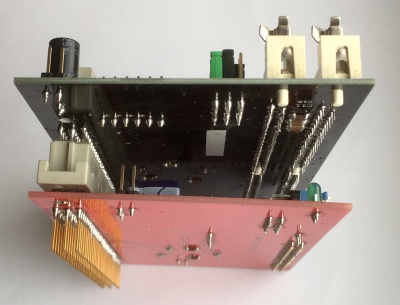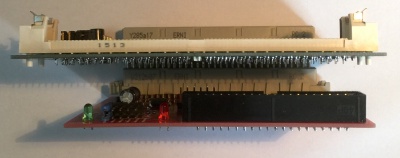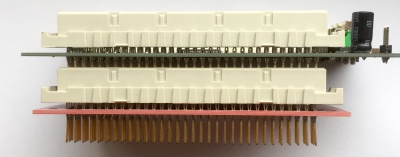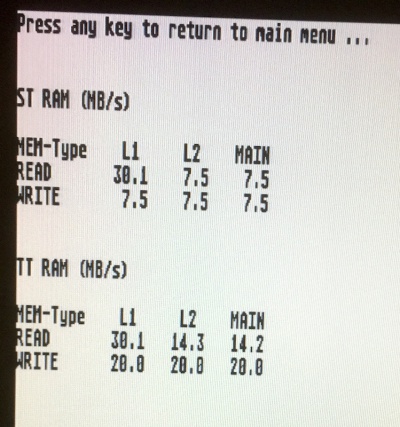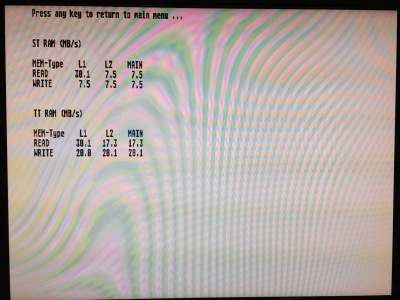Storm - English Version: Unterschied zwischen den Versionen
Gaga (Diskussion | Beiträge) |
Gaga (Diskussion | Beiträge) |
||
| Zeile 50: | Zeile 50: | ||
---- | ---- | ||
== '''Jumpersettings | == '''Jumpersettings and meaning''' == | ||
The Storm was tested in various TT. There are no differences in the various board revisions, neither the TT nor the Storm. | |||
Storm provides the best performance with the [[Thunder IDE Interface]]. The Storm can also be operated alone of course, thus without Thunder. | |||
[[Bild:Stormjumper.jpg|200px]] | [[Bild:Stormjumper.jpg|200px]] The operating mode and memory size are set via jumper J1 - J6. | ||
=== | ===important instructions=== | ||
If only one memory module is used, please insert this into slot A (= SIMM A). This is the back slot. | |||
If two modules of different sizes are used, the larger module must be plugged into slot A. | |||
Both slots are labeled. | |||
Edo Burst | Edo Burst only works with real EDO memory of course! | ||
The recommended setting is with FPM burst. If this works, the EDO burst can be tried. This allows IDE transfer rates of near 6 MB / s! | |||
As with the MagnumTT, 4MB and 8MB modules are not supported. | |||
16MB | 16MB and 64MB modules are equipped on one side. 32MB and 128MB modules are equipped on both sides, these have 2 banks. | ||
The default setting on delivery is set to 2 x 16 MB with Fastpage burst (all jumpers set to J3). | |||
=== Operating modes (J1 - J3) === | |||
The three different operating modes are set with the jumpers J1 to J3 as follows: | |||
* J1 activates Storm in normal mode without burst (J1 on, J2 off, J3 off) - green jumper (must always be set) | |||
* | * J2 activates Fastpage burst mode (J1 on, J2 on, J3 off) - blue jumper (= default setting) | ||
* | * J3 activates EDO burst mode (J1 on, J2 on, J3 on) - red jumper | ||
=== Memory size (J4 - J6) === | |||
Set the memory size using jumpers J4 to J6 as follows: | |||
* J4: off = SIMM A has 64MB per bank (64MB or 128MB), on = SIMM A has 16MB per bank (16MB or 32MB) | |||
* | * J5: off = SIMM A has two banks (32MB or 128MB), on = SIMM A has only one bank (16MB or 64MB), Note: If SIMM B is not occupied, the setting of J5 is irrelevant. | ||
* | * J6: off = SIMM B has 64MB per bank (64MB or 128MB), on = SIMM B has 16MB per bank (16MB or 32MB), Note: If SIMM B is not occupied, the setting of J6 does not matter. | ||
This leads to the following possibilities: | |||
[[Bild:Storm_Jumper.jpg|400px]] | [[Bild:Storm_Jumper.jpg|400px]] | ||
| Zeile 111: | Zeile 110: | ||
Here are the most frequently used settings when using 2 modules with the same memory size in SIMM A and SIMM B: | |||
* 2 x | * 2 x 16 MB = 32MB FastRAM: J4 on, J5 on, J6 on (= standardsetting) | ||
* 2 x | * 2 x 32 MB = 64MB FastRAM: J4 on, J5 off, J6 on | ||
* 2 x | * 2 x 64 MB = 128MB FastRAM: J4 off, J5 on, J6 off | ||
* 2 x 128 MB = 256MB FastRAM: J4 off, J5 off, J6 off | * 2 x 128 MB = 256MB FastRAM: J4 off, J5 off, J6 off | ||
| Zeile 125: | Zeile 124: | ||
---- | ---- | ||
== '''Installation''' == | == '''Installation''' == | ||
Version vom 17. September 2017, 09:27 Uhr
Allgemein
Die "Storm" ist eine neu entwickelte Speichererweiterung für den Atari TT. Sie bietet die Möglichkeit, den TT mit handelsüblichen PS/2 Speichermodulen mit Fast-Ram (TT-Ram) auszurüsten. Der Geschwindigkeitsvorteil von Programmen im TT Ram ist enorm. Die Storm unterstützt den vom 68030 angebotenen Burst Mode. Dabei gibt es zwei Optionen für den Burst: Fastpage und EDO wobei der EDO Modus eine wesentlich höhere Datentransferrate beim Lesen aus dem Speicher unterstützt (siehe Ergebnisse ganz am Ende). Die Storm ist vollständig Plug & Play. Die Erweiterung wird auf den TT-Ram Sockel des Atari TT´s (interner Steckplatz vor dem Netzteil, 96 polige Federleiste) aufgesteckt.
Features
- Neuentwicklung aus dem Jahr 2016 (Pakman, Tuxie, Gaga)
- wird ohne Treiber vom System erkannt
- keinerlei Lötarbeiten erforderlich, einfacher Einbau, voll steckbar
- unterstützt handelsübliche PS/2 Module in den Größen 16MB, 32MB, 64MB und 128MB
- Betrieb mit einem oder zwei Modulen möglich
- 2 Speicherslots, unterstützt Module gleicher oder verschiedener Größe (SIMM A und SIMM B)
- Erweiterung daher um 16MB bis zu 256MB FastRAM (TT-RAM)
- dadurch ideal zur Benutzung eines alternativen Betriebssystems (Mint, Magic)
- keine Auswirkung auf den vorhandenen ST-RAM (2MB oder 10MB)
- Schutz des TT Buses vor Überlastung durch gebufferte Daten, Adress- und Steuerleitungen
- kompakter Aufbau in SMD Bauweise
- zentrales Element ist ein programmierbarer Logicbaustein (CPLD) von Xilinx
- durchgeschleifter TT-RAM Sockel, der dadurch eine Erweiterung zuläßt, beispielsweise mit dem Thunder IDE Interface
- 3 Betriebsmodi über Jumperblock wählbar: normal / FPM Burst / EDO Burst
- funktioniert auch in beschleunigten TT, dadurch weitere Leistungssteigerung (getestet mit 20MHz Bus und 40MHz CPU)
- perfekt zur Benutzung zusammen mit dem Thunder IDE Interface
- durch gepatchtes TOS korrekte Anzeige der Speichergröße auch ab 100MB (Patch wird aber nicht zwingend benötigt)
- handgefertigt, SMD im Reflowverfahren
Beschreibung
Auf der Storm befinden sich neben der durchgeschleiften, 96poligen Federleiste zwei Sockel für je ein PS/2 Speichermodul. Diese Sockel sind codiert, so dass ein falscher Einbau ausgeschlossen ist.
Links unten befinden sich zwei Jumperblocks. Der Block J1, J2, und J3 ist für die Einstellung des Betriebsmodus zuständig. Der Block J3, J4 und J5 ist für die Einstellung der Speichergröße zuständig.
Con4 sowie die Pins GND und +5V links oben sind für die Programmierung des CPLD erforderlich - bitte unbenutzt belassen und keinesfalls verbinden!
Hardwarerevisionen und Firmware
Per Stand vom 15.09.2017 existieren 3 Hardwarerevisionen der Thunder, nämlich Rev. A (blauer Prototyp), Rev. B und Rev. C (jeweils schwarz). Die verschiedenen Revisionen haben dieselben Features und unterscheiden sich etwas im Aufbau, nicht aber in der Funktionsweise. Die Rev. A ist aufgrund etwas größerer Abmessungen nur für den Towereinbau empfohlen.
Per Stand vom 05.08.2017 ist folgende Firmware aktuell: 202.
Jumpersettings and meaning
The Storm was tested in various TT. There are no differences in the various board revisions, neither the TT nor the Storm.
Storm provides the best performance with the Thunder IDE Interface. The Storm can also be operated alone of course, thus without Thunder.
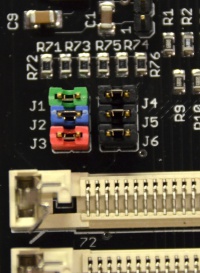 The operating mode and memory size are set via jumper J1 - J6.
The operating mode and memory size are set via jumper J1 - J6.
important instructions
If only one memory module is used, please insert this into slot A (= SIMM A). This is the back slot. If two modules of different sizes are used, the larger module must be plugged into slot A. Both slots are labeled.
Edo Burst only works with real EDO memory of course!
The recommended setting is with FPM burst. If this works, the EDO burst can be tried. This allows IDE transfer rates of near 6 MB / s!
As with the MagnumTT, 4MB and 8MB modules are not supported.
16MB and 64MB modules are equipped on one side. 32MB and 128MB modules are equipped on both sides, these have 2 banks.
The default setting on delivery is set to 2 x 16 MB with Fastpage burst (all jumpers set to J3).
Operating modes (J1 - J3)
The three different operating modes are set with the jumpers J1 to J3 as follows:
- J1 activates Storm in normal mode without burst (J1 on, J2 off, J3 off) - green jumper (must always be set)
- J2 activates Fastpage burst mode (J1 on, J2 on, J3 off) - blue jumper (= default setting)
- J3 activates EDO burst mode (J1 on, J2 on, J3 on) - red jumper
Memory size (J4 - J6)
Set the memory size using jumpers J4 to J6 as follows:
- J4: off = SIMM A has 64MB per bank (64MB or 128MB), on = SIMM A has 16MB per bank (16MB or 32MB)
- J5: off = SIMM A has two banks (32MB or 128MB), on = SIMM A has only one bank (16MB or 64MB), Note: If SIMM B is not occupied, the setting of J5 is irrelevant.
- J6: off = SIMM B has 64MB per bank (64MB or 128MB), on = SIMM B has 16MB per bank (16MB or 32MB), Note: If SIMM B is not occupied, the setting of J6 does not matter.
This leads to the following possibilities:
Here are the most frequently used settings when using 2 modules with the same memory size in SIMM A and SIMM B:
- 2 x 16 MB = 32MB FastRAM: J4 on, J5 on, J6 on (= standardsetting)
- 2 x 32 MB = 64MB FastRAM: J4 on, J5 off, J6 on
- 2 x 64 MB = 128MB FastRAM: J4 off, J5 on, J6 off
- 2 x 128 MB = 256MB FastRAM: J4 off, J5 off, J6 off
Installation
To install the Storm, the housing cover must be removed when the TT is de-energized. On the left side directly in front of the power supply there is the 96-pin expansion socket, usually gray or black. If there is already a card, it must be carefully removed to make room for the new Storm. If the Thunder IDE Interface is installed already, please plug in the IDE interface after instructions and then on the Thunder the Storm. See also the pictures at the end of the article and then you will know, what I mean.
Make sure that the card is properly seated in the base socket, that is, neither pins nor free, as there is a risk of serious damage.
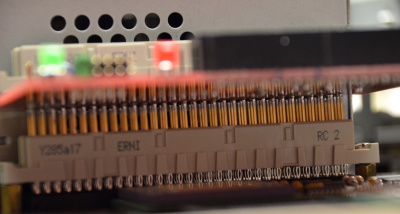
 correct fit (here with the Thunder IDE Interface)
correct fit (here with the Thunder IDE Interface)
Then plug the gilded pins on the back side of the Storm very gently and smoothly into the socket.
If necessary, the Storm can be fixed to the mainboard by two screws.
The Storm in the Rev. B and C is designed so that the internal installation itself works even with 2 large (high) 128MB modules.
A separate power supply is not necessary for the Storm. Operation is ensured by the internal power supply.
For TT motherboard versions with Daughterboard or plugged PGA CPU, it is recommended to isolate the Storm (or below it the Thunder) to the TT to avoid short circuits.
Since a large number of memory modules are not correctly coded, an automatic recognition of the size was omitted. The size of the memory modules must be set via jumper J3 - J6. The two PS/2 modules do not necessarily have the same size, but the one with the bigger RAM size must be plugged into slot A.
 Storm (and Thunder) installed correctly
Storm (and Thunder) installed correctly
Test and commissioning
After the Storm Fastram card has been installed correctly into the TT, the correct function should be checked.
It is very important that the correct memory size is set and displayed. Otherwise data loss can occur on connected data carriers (e.g. HDD, CF).
The first test therefore is better without any hard disk.
After power up the TT, the system should increment the memory and display the correct size, first the ST RAM, then the TT RAM of the Storm.
If the TT-RAM test shows errors in the Atari-owned memory test by "X" in the bar, either the memory modules are faulty or the Storm is set too fast for the memory.
In this case, please reduce the set mode by one level, e.g. instead of EDO burst, only the FPM burst (J1 and J2 on, J3 off). If this does not affect, then switch off the burst mode completely (J1 on, J2 and J3 off).
If the TT should behave conspicuously, then pull J1 (off = Storm switched off). The TT should have the same behavior as without plugged Storm in it. If this does not work, please contact the developer.
If, on the other hand, the Atari-owned memory test succeeds, which is indicated by "-" in the bar without "X" and the correct size of both RAMs is displayed, the Storm is ready for use.
If you want to know it exactly, you can start the test program YARTTT by Christian Zietz in the latest version and test the access to the FastRAM in detail.
https://www.chzsoft.de/site/hardware/diverse-kleinigkeiten-fur-den-atari-st/
This test run may take up to several hours depending on the memory size.
In absolute exceptional cases, the memory itself may also prove to be incompatible when using abnormal refresh cycles.
Storm and Thunder in combination
For more infos and pic see here [1]
exemplary test results
Memtest with FPM-Burst (more 14 MB/s read, 20MB/s write)
Memtest with EDO-Burst (more than 17 MB/s red, 20 MB/s write)
last update: 17th september 2017 (Gaga & Tuxie)